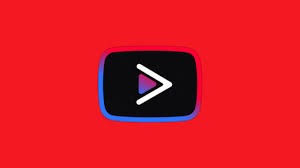Hello Everybody! in this article, I shall explain how to download YouTube Vanced APK on your phone step by step. Nowadays, we cannot pass a single day without watching videos. These videos are different types like – emotional, comedy, movies, lessons, classes, funny, songs, news, etc. We watch videos on almost every website or application like Facebook, YouTube, Instagram, WhatsApp, etc. YouTube is the most used website for videos. Millions and billions of people watch it every hour!
But the people feel annoyed by advertisements very much. The most horrible thing is that few advertisements show in a short video. Also, they cannot play background music or video on YouTube. A team has newly developed the latest version of YouTube to overcome this problem. YouTube Vanced APK is the newest version that has launched to show videos without any advertisement. So to watch Videos without interruptions of advertising, YouTube Vanced APK Download is needed.
Table of Contents
What is YouTube Vanced APK?
YouTube Vanced APK is a new modded version of YouTube containing many features such as Ad Blocking, Background Playback, and many more. It is the best Modded YouTube App than any official YouTube version you used before.
YouTube Vanced APK is changed from the formerly app “injected YouTube Background Playback (iYTBP).” YouTube Vanced is an advanced version based on the official YouTube app. It is a totally ad-free version like YouTube ad blocker injected into the original app. Also, the official app does not offer many advanced features like PiP (Picture in Picture) mode, which allows playing video while using another app and play videos in the background while the screen is locked. The YouTube Vanced app is 100% safe to use on Android phones or Windows PC.
The idea behind YouTube Vanced APK:
The idea behind the project is based on an Xposed Module for YouTube Video Playback. Master_T (developer of the iYTBP) scraped all features from the Xposed Module and injected them into the original YouTube app. At that time, Xposed for Android Nougat was still in the beta stage and took over a year to initially release. He has discontinued the project, and then the XDA Developers (@Razerman @ZaneZam @Laura Almeida and @KevinX8) have taken that project renamed it Vanced. Now the XDA Developers team is continuing it with official YouTube app updates.
Main Features of YouTube Vanced APK:
- It features the options of black, Dark, White themes to reduce eye and battery strain.
- That blocks All advertisements while playing videos.
- It allows you to play videos in the background
- This concedes you PiP-Picture in Picture mode (only on android 8.0 and up)
- Swipe controls allow you to control brightness and volume like how it is in other video player apps such as VLC or MX Player (with configurable padding).
- The new auto-repeat feature allowing you to enjoy videos like TikTok/vines or simply continue playing a song on loop
- Are you not liking the new comments section or mini player? Those also can be toggled to the tablet versions, which are very similar to the old version (although slightly buggy).
- It allows you to set a default playing video. You do not need to click repeatedly on the video to play it by selecting this option. The video will play automatically.
Customization:
- It allows you to override Codes such as forcing H264 for old devices or VP9 or vice versa. It also allows you to push HDR playback or turn off 60fps if you prefer a cinematic experience.
- Force the default video resolution as high or low as you want and even override your screen resolution for that sharp 4k playback on any device. And also allows you to change the default playback speed to anywhere between 0.25x to 2x (assuming your device is powerful enough)
- Allows you to toggle home ads, most UI ads, Merchandise ads, Community posts, Movie upselling compact banner info (such as the covid info), remove comments entirely, tight movie, movie shelf removal, and many more!
Sponsor Block:
- It features the ability to skip annoying sponsor segments (where a YouTuber advertises a service or product in the middle of a video)
- Also supports skipping other categories, such as intros, outros, and reminders to subscribe.
- It uses the API found here. You can find more information on how it works
- It also allows you to submit your segments to the API and contribute to the broader community
- It provides you with complete control over whether to automatically skip a segment category or show a button for skipping or simply just not skipping it at all.
- Highlights the segment in the specific colour based on its category in the playback timeline.
YouTube Vanced is a YouTube client that lets you use this popular video platform for streaming with some additional features. But video download option doesn’t include in the Vanced app/module. It will be added in the future. However, an offline video feature is available.
Which Vanced should you choose: Root or Non-root?
YouTube Vanced adds several features to the official YouTube app, including built-in adblocking, background playback, black/dark themes, and much more. Here I will provide you with installation instructions and download links for non-rooted devices. You can find the YouTube Vanced for rooted devices here.
Root variant: The root variant of Vanced seamlessly replaces the official YouTube app. As a result, you can directly open YouTube links or call them using Google assistant through the modded app.
Non-root variant: However, if you have a device that is difficult to root or you do not want to root your daily driver on the first hand, you should opt for the non-root variant. You can install it on a rooted device as well. Since the non-root variants package name is different from the stock YouTube app, they can co-exist. If you are a non-rooted user, want to login to your Gmail account in the YouTube Vanced APK, you need to install MicroG APK. Moreover, you have to manually set Vanced as the default app for opening YouTube links. However, the non-root variant is more comfortable to live with, so our recommendation is to stick with the non-root variant unless you need to replace the stock YouTube app on your phone.
How to install YouTube Vanced Non-root variant with Vanced Manager
The YouTube Vanced team has created a new and easier method for getting Vanced up and running. Users can now install the Vanced Manager app, facilitating the process of installing MicroG and YouTube Vanced. Support for Vanced Music, i.e., a similarly modded version of YouTube Music, is also there since version 1.3.0. The app makes it easy to choose which theme you want and to install future updates.
Steps to follow:
- Download the latest Vanced Manager from here on your Android device.
- Install the app and open it.
- Make sure to select “non-root” during the initial configuration wizard.
- Tap “Install” next to MicroG.
- Follow the instructions to allow installing from unknown apps.
- MicroG will download, and then you will tap “Install” when it is ready.
- Next, tap “Install” next to Vanced.
- Select your preferred theme and tap “NEXT.”
- Select your preferred language and tap “FINISH.”
- Vance will download, and you will tap “Install” when it is ready.
- Success!
Manual Installation
While Vanced Manager is always the recommended method for installing and managing the modded YouTube instance, power users may like to have more control over the installation process. In case you want to install YouTube Vanced without using Vanced Manager, you need to follow the steps mentioned below:
How to install without Vanced Manager
- Disable signature verification in the Android framework.
- Find the suitable YouTube Vanced APK components for the target device and download them.
- Install the set of APKs using Split APKs Installer (SAI). You can download SAI from its GitHub repo, F-Droid, or Google Play Store.
Note that you may not find newer versions of YouTube Vanced as separately downloadable Split APKs.
| YouTube Vanced Version | APK Components |
| 15.05.54 | Architecture |
| Language | |
| Theme |
How to Install YouTube Vanced APK on your phone in an easy way-
The process for installing YouTube Vanced App on your Android devices is simple. You don’t even need to root your device to install it. So, here are the steps to download and install YouTube Vanced APK on your Android smartphones or tablets.
- Uninstall all the updates to the YouTube official application. Also, Disable auto-update in the Play store.
- You can download YouTube Vanced APK from here – Download YouTube Vanced
- This application is installed just like other regular applications. Enable the Unknown Sources of Security option in the Settings on your phone if it doesn’t get installed. Then only this application will work properly.
- After downloading it, install this application on your Android device.
- Now log into your account and select any theme colour by visiting the tab named Layout Settings.
Special Notes:
- Android Requirements – Android 4.2 or greater is required.
- Category – Video and Audio Playing
- Language – English 42 more
- Author – Team Vanced
FAQs About Vanced-
- Where is the regular (white) APK goes?
=> YouTube Vanced APK also included a white version to choose the alternate theme you prefer for the
night time.
- Do I need to install detach script for every new update?
=> No!
- Can I install this usually as other APKs?
=> You can install only the non-root version. You cannot install it in the usual way on rooted or Magisk root devices.
- Is YouTube Vanced legal?
=> Yes! YouTube Vancedis completely legally used under the laws of your country. It is an unofficial YouTube app with enhancements.
- After the installation, the YouTube app not showing in the app drawer; why?
=> Because you did not use the latest Magisk manager or an installer (this is only concerned for Oreo). - Will the “Crop to Fit” feature work on S8 & S8+ devices?
=> Yes! It will work only in the rooted version. Not works in the non-root version because the package name is changed. However, there is an alternate Pinch to Zoom feature available with the same functions. - Does PiP (Picture in Picture) mode work?
=> Yes, but only in Oreo. - Does YouTube Vanced have a virus?
=> It does not have a virus. You can download the original APK and the mod APK. Then decompile both and make a comparison to see what has changed.
- Is there a YouTube Vanced for PC?
=> The YouTube Vanced app is 100% safe to use on Android Phone or Windows PC.
Credits for iYTBP developer:
We must thank XDA Senior Dev Master_T for making the app with the idea of Xposed Module of YouTube Background Playback.
Credits for Team Vanced:
All credits go to the below team of XDA developers for continuing the iYTBP project as YouTube Vanced with so many added advanced features.
- @Razerman (Mods and Theming)
- @Zanezam (Publishing)
- @Laura Almeida (Theming)
- @KevinX8 (Magisk Module)
Ending Speech:
So, this was the process of how to download a very useful App, YouTube Vanced APK. It reduces your time of watching advertisements in the video. With the YouTube Vanced app, you can now enjoy an ad-free version of YouTube on your Android. It is 100% safe to use as it is the official app with injected features in the Xposed module for background playback. All credit goes to the original developers mentioned above. Please keep in mind to select suitable APK for your architecture and flash the files at your own risk.